Day 2: So Far I'm Not Loving Google Docs
I know. I have only been using Google Docs in place of Microsoft Office for two days, but so far it is a fairly frustrating experience. Suffice it to say, I'm not in love with Google Docs just yet.
Where to begin? Well, for starters, I don't like that every time I click on one of the Google Docs tools at the top left of the browser window it opens a new tab. I do a lot of clicking from Gmail, to Calendar, to Documents--where I might open various docs and spreadsheet files. I don't need 37 tabs open in my browser, and I don't want to have to stop and clean up after Google Docs every 15 minutes.
I use Internet Explorer 9 by default, so upon opening a new doc to begin writing I am greeted with a sort of warning message at the top that proclaims "Your browser does not support all features of Google Docs. If you are having problems, try Google Chrome." Fair enough. I would expect that Google would optimize Google Docs for Chrome, and the Chrome browser for Google Docs. I'm stubborn, though, so I am sticking with IE9...at least for now.
At one point, I had switched over to another browser tab to do some research, and when I came back to my doc there was a little yellow warning bar at the top that said "The server is unavailable. Trying to reconnect..." I don't have that problem working with locally-installed software.
I have persistent lag issues that greatly hinder my productivity. When I type, I want the letters to appear instantly. When I delete, I want the letters to disappear instantly. I don't know if the issue is my PC, my browser, my Internet connection, or Google, but I spent way too much time today pausing and waiting for my doc to catch up with what I had already typed.
There were a few minor things as well. For one, the cursor position seems off. It always looks like I am a whole character ahead of where I actually am, which makes it difficult to type and edit at times. That may be a function of that warning that I should be using Chrome, though, so I'll have to check it out in Chrome and see if it still happens.
The other issue has to do with paragraph spacing. When I hit Enter to start a new paragraph, I want there to be some extra space there so I can tell where one paragraph ends and the next begins. In Word, I can edit the default template and set it to add a little extra space between paragraphs. In Google Docs, I don't see any way to do the same thing, so I just manually hit Enter twice to add space. However, when I paste it into the PCWorld tool, I have to go manually remove the double spaces between the paragraphs.
I like to know what my current word count is while I am typing. In Word, the word count is displayed in an information bar at the bottom as I type. In Google Docs, I can see the word count, but I have to stop typing, click Tools in the menu bar, then select Word Count to display a pop-up window with the current tally.
I eventually did try writing in Chrome and found an issue where Google Docs would not let me select text and copy it. Link and Comment were the only choices available when I right-clicked, and when I clicked Edit and I got a message telling me that I could not copy from the browse use Ctrl-C instead. Turns out, though, if you use Google Docs in IE9 you can copy and paste text just fine. Go figure.
So, that about sums up my day. I have some notes on my experience setting up POP3 email accounts in Gmail, and some experiences with spreadsheets that I will save for another day. All in all, it wasn't horrible, but it was rough. But, any major change is tough and there is a learning curve making a switch like this, so it might not all be Google's fault.
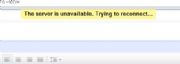
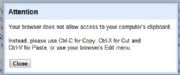



0 comments:
Post a Comment